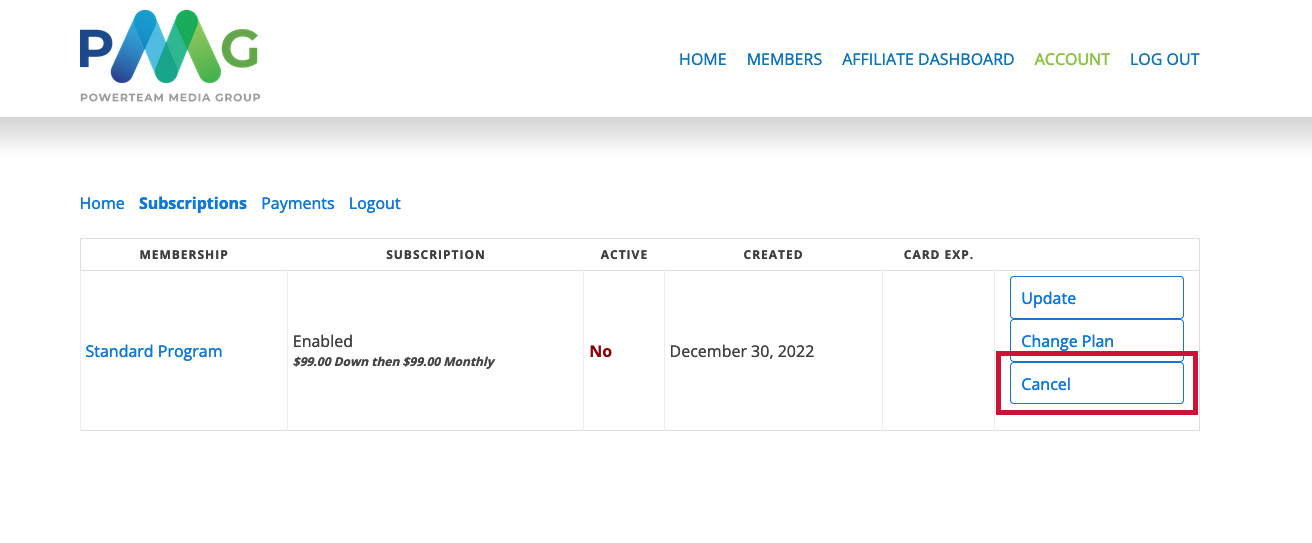close

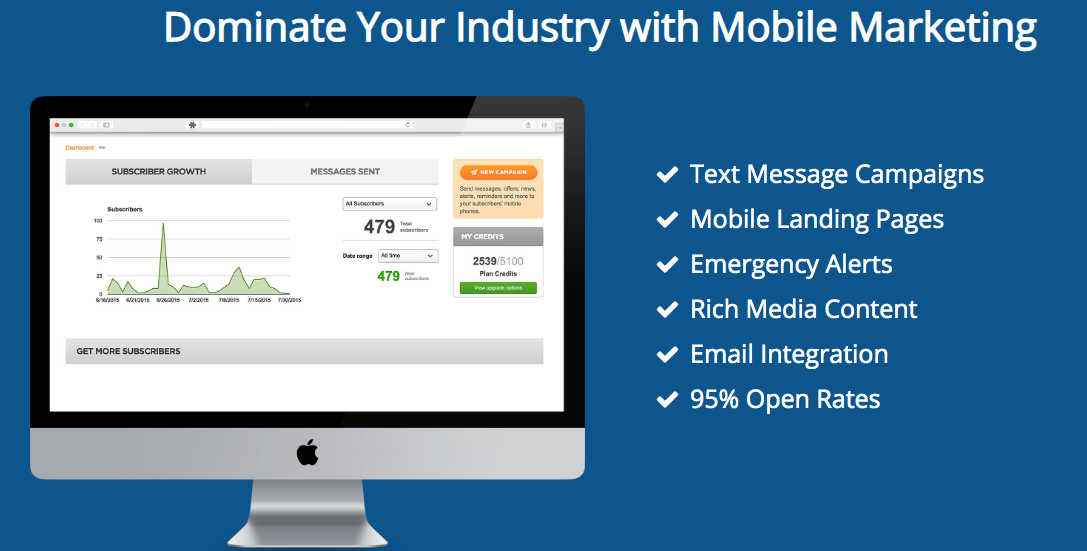

To log into your Social Media Marketing Suite, click the button below. Our team will send you your username and password.
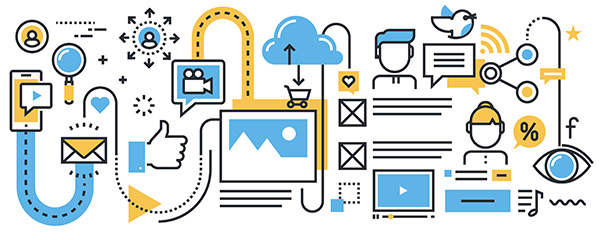



As a part of this package our team will set up your 500 person webinar package with Zoom. It will also give you the ability to host break-out rooms and have the account with special permissions to be zoom.us/yourname for your webinars & meetings.
You will be emailed your zoom information in 5-7 days after your account is established. To login to your special Zoom account visit www.zoom.us
Need help please message support@mobexpro.com
To be even more successful, you should become even more organized. For a complete online organizing tool, you can sign up for our single user package with the Franklin-Covey Plan Plus at www.powerteamcrm.com. This process will take around 7-14 days to understand the full-power of this platform! There are also over 8 hours of video training for you. You can watch an introduction below.

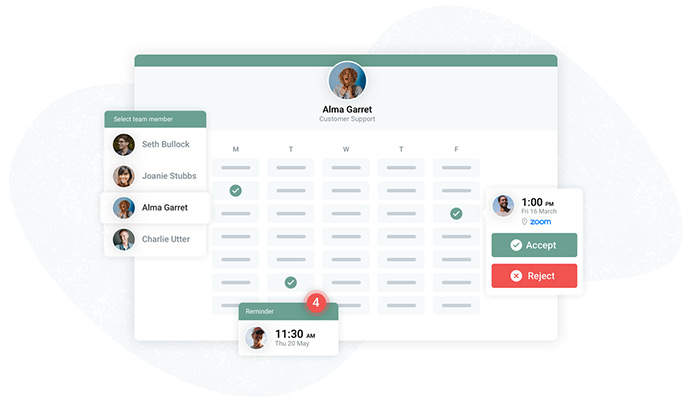
Set up a regular weekly schedule or customize for every week. Complete control over when you want to schedule meetings.
Offer fixed appointment durations or give customers a choice. Add padding between appointments for preparation or travel time.
Time zones completely solved. We automatically detect time zones so everyone sees the right times.
Powering more podcasts than any other platform—get heard everywhere. One Click Distribution. Unlimited Free Hosting. Record from Anywhere. Podcast With Friends. Monetize Your Podcast.

If you wish to cancel your account, these are the steps to follow. First, you need to log into this site by clicking the Account menu link. If you do not have or remember your login when you signed up, you need to recover that login. On the next page there is a link that says Forgot Password. Click this. or click here to get to that page.
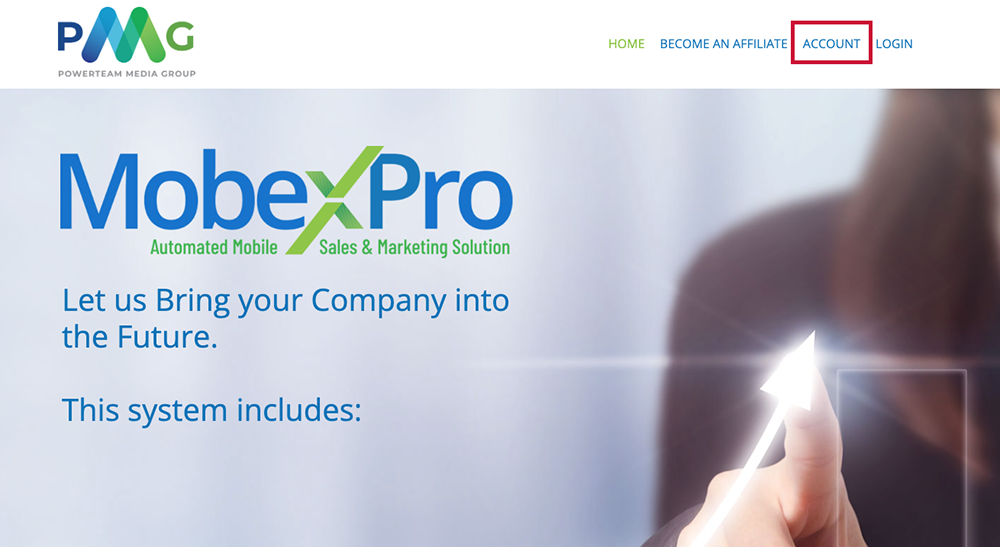
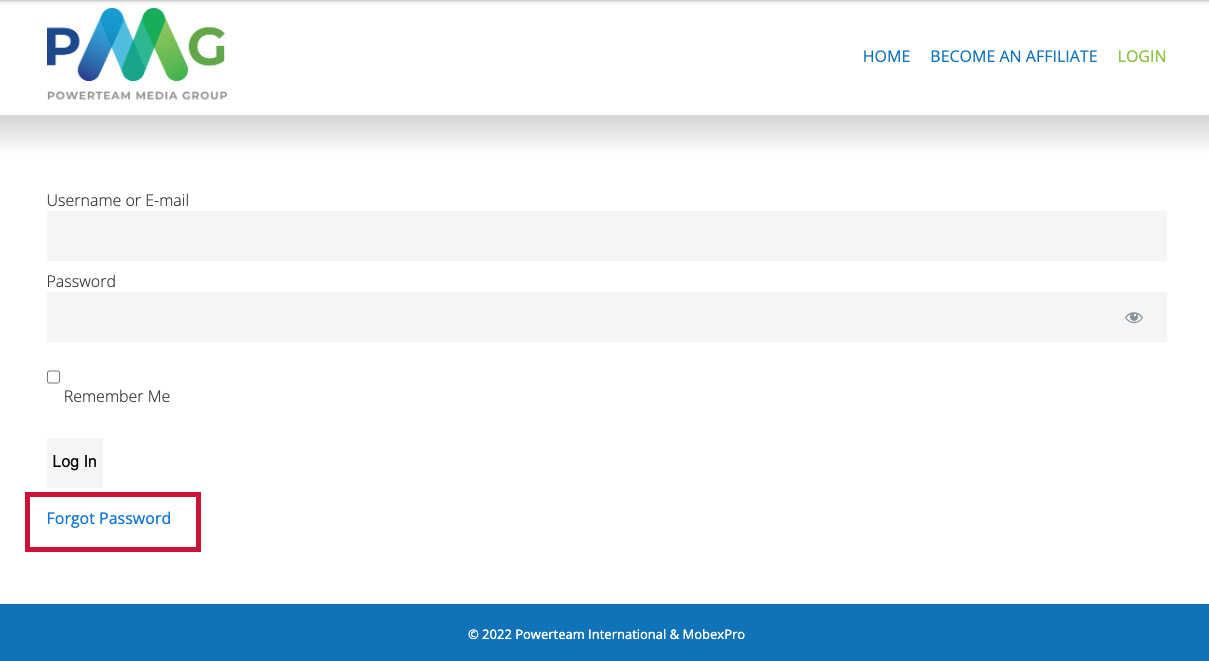
Fill in your email or username that you used to sign up with and click the button. Check you email. Follow the instructions that your received to remake your login.
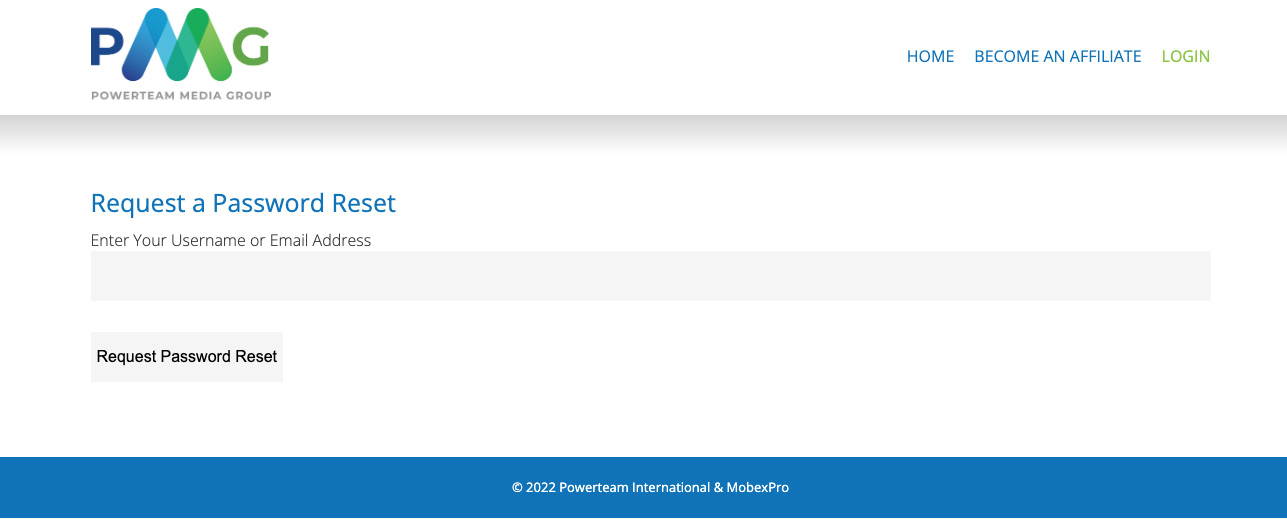
Once you have created the new login, log into your account. Click the Account menu link in the header. Then click Subscriptions. On that page you will see your subscription. Click Cancel and follow any further instructions. You should receive an email from our system signifying that your subscription has been cancelled.